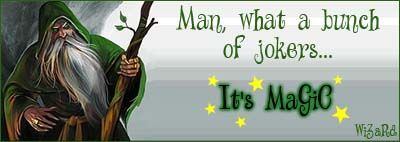Changes since Opera Beta 2
IMAP
Support for the IDLE command
It uses two connections to a server (the previous back-end used one), one for INBOX and one for other folders. This leads to less work for Opera, your connection, and the server.
It has five internal queues to process commands from the user faster and maintanence operations when the connection is free.
It supports dragging messages between IMAP accounts, local Opera Mail views and IMAP folders, and IMAP folders within the same account without using the Trash view as an intermediate step.
Commands not completed in a session (due to crashes or otherwise closing Opera before they completed) are stored and can be sent at the beginning of the next session by telling Opera to process pending commands.
It has more robust handling of error situations (though the user interface will not always reflect it).
There are two new settings to aid in testing. To enable them, add the following to the [SETTINGS] section in your IMAP account's incoming.txt file:
Force Opera to only use one connection to a server:
Force Single Connection=1
Force Opera not to use IDLE support and check for new messages periodically based on the account setting
Disable IDLE support=1
Other messaging and newsfeeds
Avoid problems with flowing in headers included in forwarded messages.
Reference header fix affecting threading in e-mail and newsgroups.
Recognize the <source> element in RSS 2.0 newsfeeds and use it as the author name if no other name is found.
Improved autodetection of HTML content in RSS feeds.
Corrected handling of Atom content with mode="escaped".
Fix for chat pages not scrolling properly.
Display
Fixed regressions in display of table columns and floated elements.
Download